Suppressed listings on Amazon are surprising common to online retailers, especially ones who are just starting out on the platform, or those selling a large number of different items.
While it can come as an initial shock, the good news is that it’s easy to fix. We examine what they are, why they happen and what you can do to prevent them from happening again.
What is a suppressed listing on Amazon?
Suppressed (deactivated) listings happen on Amazon when a seller creates a specific product listing that doesn’t meet Amazon’s rigorous standards and is deemed to detract from a positive shopping experience for the site’s many millions of users.
When Amazon suppress a listing, it is removed from visibility in both search and browse functions until the issues and policy breaches within it are fixed (though it remains visible in your seller dashboard).
Why has Amazon suppressed my listing?
There are several common reasons for Amazon to suppress a listing. Thankfully, the majority of these are quick fixes that you can put right yourself.
You may find your item suppressed if:
- It has been published without a main image or if the images you have supplied to accompany your product do not meet Amazon’s required standards and specifications.
- Important information is missing, incomplete or invalid within the description of your product.
- You have attempted to list an item that is prohibited from sale on Amazon.
- You have listed your product without a defined category type.
- Your product / listing title has too many characters (more than 200 for most categories).
- Your listing is in violation of one or more of Amazon’s selling policies.
Occasionally, Amazon may suppress listings for more complex reasons that can be time consuming and difficult to rectify. These include:
- Believing that your product is a counterfeit item.
- Having received safety complaints about the item listed.
- Believing you are attempting to sell a used item as new.
- Believing you are attempting to sell an expired item.
- Not believing that you are the rightful owner of the product listed.
If you’re unsure how to fix a suppressed listing issue or disagree with Amazon’s decision, you should contact customer services through Amazon Seller Support. You can choose to contact the company via email or phone (though Amazon no longer provides a contact phone number and sellers are required to provide a contact number for an adviser to get back to them instead).
How do I fix my suppressed listing on Amazon?
Firstly, it isn’t always easy to detect that one or more of your listings has been suppressed as Amazon don’t automatically notify sellers when this happens. It’s therefore important for sellers to regularly check for listing suppressions in order to fix the issues behind Amazon’s decisions.
To check for listing suppressions, navigate to the ‘manage inventory’ button found under the ‘inventory’ tab in Amazon Seller Central. If you currently have any listing suppressions, you’ll immediately see a ‘suppressed’ button in the top navigation pane. If you don’t have any suppressed listings, this option will not be visible.
If you do discover listing suppressions, don’t panic! It’s usually quick and simple to rectify an issue that’s resulted in suppression without too much delay. Remember that suppressed listings are not visible to buyers and will result in zero sales for the duration of the deactivation, so it’s important to get on top of them quickly and decisively.
To deal with common suppressed listing issues, you should:
- Select ‘suppressed’ followed by a viewing option such as ‘all suppressed listings’ or only a specific type of suppressed listing, such as ‘image missing.’
- Choose an individual listing and click the ‘edit’ button, then select ‘edit’ or ‘manage images.’
- On the Amazon product summary page, select a tab with an alert indicator beside it (suppressed listings are indicated by a red exclamation mark, though you may also see quality alert which are marked with a yellow triangle).
- After you have resolved all alerts for a listing, simply click ‘Save and finish.’
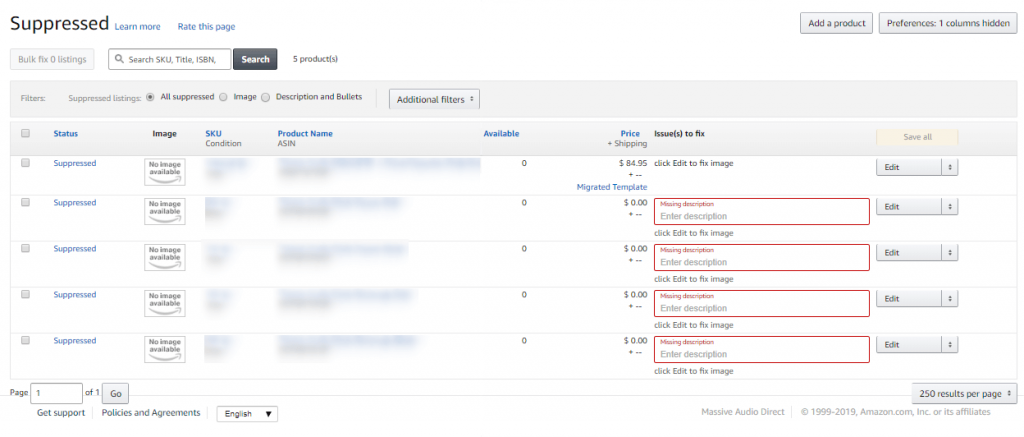
Each of your product listings also has an Amazon Product Summary page which contains full information about the reasons behind the item suppression.
Once you’ve resolved all listed issues resolved, Amazon should quickly remove the suppression and your listing will become visible once more.
What do I need to do to prevent my listing being suppressed again?
While most sellers wouldn’t question the advantage using the Amazon marketplaces gives their business, many fail to realize the constant maintenance their listings require in order to meet the site’s stringent policies.
On-going upkeep and fine-tuning are required for all listings as Amazon is constantly evolving and adjusting its listing requirements. If any of your product listings fail to meet these ever-changing standards, they can be suppressed or deactivated without notice, so it’s important to regularly check Amazon’s policy pages along with your own product listings, making tweaks or big changes in accordance to avoid the hassle, stress and loss of revenue that suppressions can cause.
If you find yourself dealing with item suppressions on a regular basis, contact Amazon Seller Support as they may be able to offer further guidance and support.








